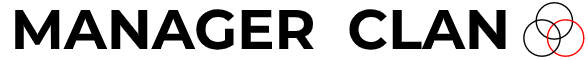Project management is essential for any team that wants to be successful. It helps teams to stay organized, track progress, and meet deadlines. However, project management software can be expensive. That’s why many teams are turning to free online project management tools.
Here are the top 9 free project management tools:
- ClickUp
- Features:
- Task management: ClickUp allows you to create tasks, assign them to team members, and set due dates. You can also track the progress of tasks and set up notifications to keep everyone on the same page.
- Gantt charts: ClickUp’s Gantt charts make it easy to visualize your projects and see how they are progressing. You can also use Gantt charts to track dependencies between tasks and identify potential bottlenecks.
- Time tracking: ClickUp’s time tracking feature allows you to see how much time you are spending on each task. This can be helpful for estimating the time it will take to complete a project and for billing clients.
- File sharing: ClickUp allows you to share files with your team members and collaborate on them in real time. This can be helpful for sharing documents, images, and other project assets.
- Communication tools: ClickUp includes a variety of communication tools, such as chat, video conferencing, and email. This can help you to stay in touch with your team and collaborate on projects.
- Integrations: ClickUp integrates with a variety of other tools, such as Google Drive, Salesforce, and Jira. This can help you to streamline your workflow and get more done.
- Pricing:
- Free plan: Up to 5 users, 100 tasks per list, 1GB of storage
- Pro plan: $9/user/month, unlimited tasks, 10GB of storage
- Business plan: $19/user/month, unlimited tasks, 20GB of storage, priority support
- Enterprise plan: $29/user/month, unlimited tasks, 30GB of storage, custom branding, and more
- Features:
- MeisterTask
- Features:
- Task management: MeisterTask makes it easy to create and manage tasks. You can add due dates, assign tasks to team members, and set priorities.
- Kanban boards: MeisterTask’s Kanban boards make it easy to visualize your projects and see how they are progressing. You can also use Kanban boards to track dependencies between tasks and identify potential bottlenecks.
- Comments and discussion: MeisterTask allows you to comment on tasks and have discussions with your team members. This can be helpful for clarifying tasks, getting feedback, and resolving issues.
- Integrations: MeisterTask integrates with a variety of other tools, such as Slack, Google Drive, and GitHub. This can help you to streamline your workflow and get more done.
- Pricing:
- Free plan: Up to 3 projects, 3 users
- Personal plan: $4.99/user/month, unlimited projects, 5 users
- Business plan: $9.99/user/month, unlimited projects, 10 users, priority support
- Enterprise plan: $19.99/user/month, unlimited projects, unlimited users, custom branding, and more
- Features:
- Trello
- Features:
- Boards: Trello boards are the central hub for your projects. You can create boards for different projects, teams, or clients.
- Lists: Lists are used to organize the tasks on your boards. You can create lists for different phases of your project, such as “To Do”, “In Progress”, and “Done”.
- Cards: Cards are used to represent individual tasks. You can add details to cards, such as the task name, due date, assignee, and notes.
- Comments and discussion: Trello allows you to comment on cards and have discussions with your team members. This can be helpful for clarifying tasks, getting feedback, and resolving issues.
- Integrations: Trello integrates with a variety of other tools, such as Slack, Google Drive, and Dropbox. This can help you to streamline your workflow and get more done.
- Pricing:
- Free plan: Unlimited boards, 100 cards per board, 2GB of file storage
- Business Class plan: $10/user/month, unlimited boards, unlimited cards, 10GB of file storage, priority support
- Features:
- Wrike
- Features:
- Task management: Wrike allows you to create tasks, assign them to team members, and set due dates. You can also track the progress of tasks and set up notifications to keep everyone on the same page.
- Gantt charts: Wrike’s Gantt charts make it easy to visualize your projects and see how they are progressing. You can also use Gantt charts to track dependencies between tasks and identify potential bottlenecks.
- Time tracking: Wrike’s time tracking feature allows you to see how much time you are spending on each task. This can be helpful for estimating the time it will take to complete a project and for billing clients.
- File sharing: Wrike allows you to share files with your team members and collaborate on them in real time. This can be helpful for sharing documents, images, and other project assets.
- Communication tools: Wrike includes a variety of communication tools, such as chat, video conferencing, and email. This can help you to stay in touch with your team and collaborate on projects.
- Integrations: Wrike integrates with a variety of other tools, such as Google Drive, Salesforce, and Jira. This can help you to streamline your workflow and get more done.
- Pricing:
- Free plan: Up to 5 users, 5 projects, 100MB of storage
- Professional plan: $9.80/user/month, unlimited projects, 2GB of storage
- Business plan: $19.80/user/month, unlimited projects, 10GB of storage, priority support
- Enterprise plan: Contact Wrike for pricing
- Features:
- Asana
- Features:
- Task management: Asana allows you to create tasks, assign them to team members, and set due dates. You can also track the progress of tasks and set up notifications to keep everyone on the same page.
- Kanban boards: Asana’s Kanban boards make it easy to visualize your projects and see how they are progressing. You can also use Kanban boards to track dependencies between tasks and identify potential bottlenecks.
- Timelines: Asana’s timelines make it easy to see how your projects are progressing over time. You can also use timelines to track milestones and deadlines.
- Forms: Asana’s forms make it easy to collect information from your team members. You can use forms to collect feedback, gather data, and more.
- Integrations: Asana integrates with a variety of other tools, such as Google Drive, Slack, and Salesforce. This can help you to streamline your workflow and get more done.
- Pricing:
- Free plan: Up to 15 users, 100 tasks per project Premium plan: $9.99/user/month, unlimited tasks, custom fields, and more
- Business plan: $19.99/user/month, unlimited tasks, custom fields, priority support, and more
- Enterprise plan: Contact Asana for pricing
- Features:
- Todoist
- Features:
- Task management: Todoist makes it easy to create and manage tasks. You can add due dates, assign tasks to yourself, and set priorities.
- Reminders: Todoist can send you reminders for upcoming tasks. This can help you to stay on track and avoid missing deadlines.
- Filters: Todoist allows you to filter your tasks by due date, project, label, and more. This can help you to find the tasks that you need quickly and easily.
- Integrations: Todoist integrates with a variety of other tools, such as Google Calendar, Gmail, and Evernote. This can help you to streamline your workflow and get more done.
- Pricing:
- Free plan: Up to 80 tasks per project, 3 projects
- Personal plan: $3/month, unlimited tasks, unlimited projects, and more
- Family plan: $5/month, unlimited tasks, unlimited projects, for 5 people
- Features:
- Freedcamp
- Features:
- Task management: Freedcamp allows you to create tasks, assign them to team members, and set due dates. You can also track the progress of tasks and set up notifications to keep everyone on the same page.
- Kanban boards: Freedcamp’s Kanban boards make it easy to visualize your projects and see how they are progressing. You can also use Kanban boards to track dependencies between tasks and identify potential bottlenecks.
- Calendars: Freedcamp’s calendars make it easy to see your projects and tasks on a timeline. This can help you to plan your work and avoid scheduling conflicts.
- Discussions: Freedcamp’s discussions allow you to have conversations with your team members about your projects. This can help you to clarify tasks, get feedback, and resolve issues.
- Pricing:
- Free plan: Up to 3 projects, 3 users Pro plan: $10/user/month, unlimited projects, 10 users
- Business plan: $20/user/month, unlimited projects, unlimited users
- Features:
- Redbooth
- Features:
- Task management: Redbooth allows you to create tasks, assign them to team members, and set due dates. You can also track the progress of tasks and set up notifications to keep everyone on the same page.
- Kanban boards: Redbooth’s Kanban boards make it easy to visualize your projects and see how they are progressing. You can also use Kanban boards to track dependencies between tasks and identify potential bottlenecks.
- Chat: Redbooth’s chat feature allows you to have real-time conversations with your team members. This can help you to clarify tasks, get feedback, and resolve issues.
- File sharing: Redbooth allows you to share files with your team members and collaborate on them in real time. This can be helpful for sharing documents, images, and other project assets.
- Integrations: Redbooth integrates with a variety of other tools, such as Google Drive, Salesforce, and Slack. This can help you to streamline your workflow and get more done.
- Pricing:
- Free plan: Up to 3 projects, 3 users
- Starter plan: $5/user/month, unlimited projects, 10 users
- Professional plan: $10/user/month, unlimited projects, unlimited users
- Enterprise plan: Contact Redbooth for pricing
- Features:
- Zoho project
- Features:
- Task management: Zoho Projects allows you to create tasks, assign them to team members, and set due dates. You can also track the progress of tasks and set up notifications to keep everyone on the same page.
- Gantt charts: Zoho Projects’ Gantt charts make it easy to visualize your projects and see how they are progressing. You can also use Gantt charts to track dependencies between tasks and identify potential bottlenecks.
- Timesheets: Zoho Projects’ timesheets allow you to track the time that you spend on each task. This can be helpful for estimating the time it will take to complete a project and for billing clients.
- Reports: Zoho Projects’ reports give you insights into your projects. You can use these reports to track progress, identify bottlenecks, and make better decisions.
- Integrations: Zoho Projects integrates with a variety of other tools, such as Google Drive, Salesforce, and Jira. This can help you to streamline your workflow and get more done.
- Pricing:
- Free plan: Up to 3 projects, 5 users
- Standard plan: $5/user/month, unlimited projects, 10 users
- Professional plan: $10/user/month, unlimited projects, unlimited users
- Enterprise plan: Contact Zoho for pricing
- Features:
Comparison Table
| Feature | ClickUp | MeisterTask | Trello | Wrike | Asana | Todoist | Freedcamp | Redbooth | Zoho Projects |
| Task management | Yes | Yes | Yes | Yes | Yes | Yes | Yes | Yes | Yes |
| Gantt charts | Yes | Yes | Yes | Yes | Yes | Yes | |||
| Time tracking | Yes | Yes | Yes | Yes | Yes | ||||
| File sharing | Yes | Yes | Yes | Yes | Yes | Yes | Yes | Yes | Yes |
| Communication tools | Yes | Yes | Yes | Yes | Yes | Yes | Yes | Yes | |
| Integrations | Yes | Yes | Yes | Yes | Yes | Yes | Yes | Yes | Yes |
| Free plan | Up to 5 users, 100 tasks per list, 1GB of storage | Up to 3 projects, 3 users | Unlimited boards, 100 cards per board, 2GB of file storage | Up to 5 users, 5 projects, 100MB of storage | Up to 15 users, 100 tasks per project | Up to 80 tasks per project, 3 projects | Up to 3 projects, 3 users | Up to 3 projects, 3 users | Up to 3 projects, 5 users |
Conclusión
The best free project management tool for you will depend on your specific needs and preferences. If you need a tool with a lot of features, such as Gantt charts and time tracking, then ClickUp, Wrike, or Asana are good options. If you are looking for a simpler tool, then Todoist may be a better choice. And if you need a tool with a lot of integrations, then Trello or Redbooth are good options.
No matter which tool you choose, make sure to try it out for a few weeks before you commit to it. This will give you a chance to see if it is a good fit for your team and your workflow.

Estoy aquí para hacer que este sitio sea excelente con la ayuda de la comunidad.